WWV Centennial Festival of Frequency Measurements
Looking for information on the June Eclipse Festival of Frequency Measurement? Click here to be redirected.
8 December 2019: Data from the FFM is currently being processed.If you submitted data to the Festival of Frequency Measurement, and your callsign is omitted from the list below, contact kd8oxt@case.edu:
AA8K, AC6SL, AG7PQ, AJ4YA, K0ANS, K2LYV, K4BSE, K7JKM, K7KMQ, KA6WKE, KE0ARE, KG4ARN, KM4YMI, N1IRO, N1NAZ, N2MD, N7IVV, N7QNM, N7XZ, N8OBJ, N9MVO, NA0B, NU0C, VA3ROM, VE3OAT, VE3YX, VE6GRT, VE6IXD, VE7CNF, VK3ZAZ, W1KU, W3FAY, W6BM, W6MSU, W6OQI, W8EDU, W9INE, WA5FRF, WA7BNM, WB4HIR, WB6HYD, WV5L, WX4US, XE3I
Data is available at https://zenodo.org/record/3707210.
(one week before the event)
The page may change in small details, but please plan your activities on these instructions.
The Festival of Frequency Measurement
Introduction
Contact information:
https://groups.google.com/forum/#!forum/festival-of-frequency-measurement/join
David Kazdan: ad8y@arrl.net
Research Questions
- How does WWV 5 MHz's HF propagation path vary over one UTC calendar day?
- How do various measurement techniques for understanding the path variation compare?
Objective
- Measure Doppler shifts caused by space weather's effects on the ionosphere.
- Use a specified measurement protocol available to amateur radio operators and other citizen-scientists.
Times
- (Control Day was 01 August 01 2019, 0000 – 2359 UTC)
- Centennial Day: 01 October 2019, 0000 – 2359 UTC
The Beacons
The NIST beacon station WWV in Fort Collins, Colorado, USA (and co-located WWVB) is shown here:
WWV broadcasts on 2.5, 5, 10, 15, 20, and 25 MHz. This experiment will use only the 5 MHz transmissions. If you want to participate and cannot record the 5 MHz signal, use whichever WWV frequency you can and make sure the file is labeled appropriately.
The recordings in this experiment are expected to show formations of the D-layer at stations' local sunrise and other daily events of the ionosphere. Space weather varies day to day and some features may be prominent. We'll see what we get!
Procedures
1) Prepare Your Receiver, Computer, and Software (fldigi)
- Download fldigi, install it, verify that it's working correctly. Find the "frequency analysis" module in the "op mode" pulldown menu.
- Set your receiver's mode to USB (upper sideband). Tune an AM station's carrier to 1000 Hz audio by setting your receiver that much below the carrier frequency. For 5 MHz WWV, tune to 4.999 MHz and listen for the 1000 Hz tone (musicians: 1000 Hz is musically below C two above middle C [i.e., C6] if you want to check that way).
- Look for the 1000 Hz line on fldigi's waterfall. Click the cursor there or use the offset frequency box at the bottom of fldigi's screen. Look for "writing CSV file" on the lower line of fldigi, toward the left.
- Now, leave fldigi alone. Every time you make a change or move that cursor, the CSV file ("comma-separated variables," the data file you're recording) will be erased and a new one started. It's maddeningly easy to delete your work and fldigi does not make a backup.
- Robert, VA3ROM, has offered a batch file for automating the renaming. It is for Windows. It may be found at the end of this document; use it if you wish but do try it before the event.
- At the end of your recording period, close fldigi. The file "analysis.csv" should be in your /fldigi/temp/ directory.
- Try all this before the day of the event.
2) Collect the data: Make sure Windows cannot be shut down by an automatic update!
- Start as above. Now, leave fldigi alone. Every time you make a change or move that cursor, the CSV file ("comma-separated variables," the data file you're recording) will be erased and a new one started. It's maddeningly easy to delete your work and fldigi does not make a backup.
- At the end of your recording period, close fldigi. The file "analysis.csv" should be in your /fldigi/temp/ directory.
- Rename the file with your callsign and location.
- Again, try all this before the day of the event.
3) Rename the Data File
- You should finish with one data file named "analysis.csv". It should be about 2 MB.
- Rename it with your callsign and location and frequency: "AD8Y 41.49 -81.58 5 MHz.csv"
- Use the Maidenhead locator if you don't have latitude/longitude: "AD8Y EN91fl 5 MHz.csv"
4) Upload to Zenodo
Data Description
In the data description box, please include: "Festival of Frequency Measurement 1 October 2019
Data Notes
Also in the Data Description box, you may include your personal comments regarding your observations. The "Description" block accepts multiple lines.
- Your Name and Callsign
- Latitude and Longitude of the Recording
- Start time of the .csv file
- A description of station hardware configuration, including
- Antenna type
- Antenna pointing direction (if applicable)
- Receiver type
- Frequency reference type
- Frequency measurement technique
- Any other information you believe would be necessary for proper scientific interpretation of your measurements
If you find it helpful, you may copy the following template and include it with your submission. Again, you are encouraged to include any other information you feel may be helpful.
Festival of Frequency Measurement Submission
—-
event: WWV Centennial
UTC date:
beacon frequency:
station name:
latitude and longitude and/or maidenhead grid square:
city:
state or region:
Difficulties had:
Anything you know about the stability of your equipment:
soapbox:
Data License
Please license your data as:
- Open Source
- Creative Commons Attribution 4.0
----------------------------------------------------------------
VA3ROM batch file:
Page Contributors: WA9VNJ, N8UR, W8RKO, W2NAF, KD2JAO, KM4EGE, AD8Y, KB3UMD, VA3ROM
Last edit: 19 Septembr 2019