Solar Eclipse QSO Party Rules
Please bookmark this page and join the HamSCI eclipse mailing list for future announcements related to the SEQP.
Version 1.07 (removed mention of PA, NV, AZ, SD QSO Parties from Section X)
3 Dec 2022 / 25 Jul 2023 / 26 Sep 2023 / 6 Oct 2023 / 14 Oct 2023 / 27 Feb 2024 / 5 Apr 2024
The following are the complete, detailed rules for the SEQP. For a quick introduction to the SEQP, please visit the SEQP FAQ page. The SEQP is one event within the Festivals of Eclipse Ionospheric Science.
Log submission links are in Section X, below.
Both N1MM+ and N3FJP logging programs officially support the SEQP.
I) Dates and Times
8 Apr 2024 1400-2400 UTC (Partial eclipse begins ~1710 UTC in Texas and ends ~2040 UTC in Maine)
Participants are encouraged to operate before, during and after the eclipse passes over the continental US. Doing so will create baseline data (pre- and post-eclipse), and eclipse influenced data (during annullarity or totality) for the research team.
II) Objective
To generate observations of propagation by the Reverse Beacon Network and PSKReporter event logs before, during, and after the eclipse on the amateur bands for the purpose of ionospheric sounding.
The Solar Eclipse QSO Party (SEQP) is unique among ham radio competitions as it awards points for two-way QSOs (ham to ham contacts via radio) and bonus points for reception reports from skimmers, RBN nodes and the like.
Please be aware that the SEQP is one of many events to be held during the HamSCI Festivals of Eclipse Ionospheric Science. You are welcome to participate in more than one event. Each event has its own 'rules' page, accessible from the 'Festival' link above.
III) Station Requirements
- All transmitting and receiving equipment used to make two-way QSOs must be located within a 500-meter diameter circle.
- Remote operation is permitted for two-way QSOs if the physical location of the remote stations meets the 500-meter diameter circle rule above, all station and operator licensing requirements are met for the remote location, and all category limitations in these rules are met.
- Portable operation, from a fixed location (such as POTA, SOTA, Field Day style setups, operated by individuals or groups) are welcome and encouraged (see bonus points below).
- There are no provisions for mobile or rover operations. Transmitters and receivers should be fixed in one location for the duration of the SEQP.
IV) Categories (to be listed separately in the results)
- Single-operator (only one transmitted signal, emitted for the purpose of making two-way QSOs, is permitted at any time)
- Multi-operator (one or more transmitters) (only one transmitted signal per band and mode, emitted for the purpose of making two-way QSOs, is permitted at any time)
- Checklog Checklogs will not be scored, but submissions will be eligible for an SEQP Participation Certificate.
- There are no restrictions on transmitter power (please be reasonable, don't run a kilowatt on FT8!), spotting assistance, or band changes.
- There are no band specific or mode specific categories. All entries will default to 'Mixed Mode' and 'All Bands'.
V) Bands, Frequencies and Modes for Two-Way QSOs
160, 80, 40, 20, 15, 10, and 6 meter bands, using these modes: CW, SSB, digital (all varieties)
Reminder: By international agreements, the 60, 30, 17, and 12 meter bands may not be used for two-way contest QSOs.
We anticipate plenty of activity. On CW and SSB, tune for stations calling 'CQ SEQP' near 'the 38s' (just a starting point - use any legal frequency) (CW +/-10kHz from 3538, 7038, 14038, etc. SSB +/-25kHz 3838, 7238, 14328, 21338, 28338). Activity on digital modes will be close to the usual activity centers but - please - spread out! With many stations active, assist the receiving decoder stations to make quick and accurate measurements by leaving some space between signals. You can find band planning information at
- http://www.arrl.org/band-plan
- https://sumterdigitalgroup.com/digital-modes/frequencies/
- http://wsprnet.org/drupal/node/218
VI) Exchange for Two-Way QSOs
Accurate Signal Report, 4-Character Grid Square.
Example Exchange:
- W1AW: CQ CQ SEQP de W1AW W1AW
- N0AX: N0AX
- W1AW: N0AX 579 FN31
- N0AX: 589 EM48
- Optional: Either station's callsign may be inserted at any time during an SEQP QSO. Use your judgment to balance efficiency (short QSOs) against accuracy (knowing for sure who you worked).
- If you miss any of the information, simply ask for a repeat (on SSB), or send AGN? (on CW). Be sure to log what you receive.
Notes
- On CW, call “CQ CQ TEST DE [your call] [your call] K” using a single code speed during the transmission. Repetition of CQ and/or TEST as shown, as well as repetition of your callsign, maximizes the ability of the automated receivers to decode and spot your transmission. Please see Getting Spotted by the RBN for tips on getting spotted while calling CQ during the SEQP.
- To determine your grid square, visit this Amateur Radio Grid Square Locator Tool.
- Signal Report
- CW/Phone: The strength (S) value of RS(T) signal reports should represent the approximate peak S meter reading. (Readings greater than S9 should be sent as S9.)
- Digital: The preferred digital signal report is the SNR in dB as provided by the digital mode software. Alternatively, give the operator-determined RSQ (Readability - Strength - Quality) value. Note that N1MM+'s FT8 integration should automatically place SNR values into the Snt and Rcv signal report entry boxes, though you can do so manually if desired. (Researchers will assume any CW or digital signal report not in three-digit RST/RSQ format is an SNR [dB] value.)
VII) Transmitting Digital Modes
- Many software authors publish guides to using their programs with FT8.
-
Contesting software, such as N1MM+ , interfaced with WSJT, is the best solution for operating FT8 in the SEQP, in part because it generates Cabrillo files.
-
Desktop logging packages, such as Ham Radio Deluxe, also work well with FT8 and other digital modes. However, it will take a few extra steps to generate a log for uploading to the SEQP Scoring Robot. (You will need to selectively export your SEQP QSOs as ADIF for the date and time you were operating in the SEQP.)
-
- PSK Reporter Spotting: Many digital mode packages such as the open-source fldigi program and Ham Radio Deluxe/Digital Master 780 have options for automatically sending spots to PSKReporter. Please enable this option to send additional data to PSKReporter.
- Operate normally, call CQ, answer CQs - same as you would when not involved in a contest or QSO party.
- Make sure your software is configured with your station location in the 4-character grid square format. This is especially important if you are operating portably. See the Amateur Radio Grid Square Locator Tool.
- When using WSJT, it is important to do two things:
- Enable PSKReporter in the Reporting tab. This will send received signal data to the PSKReporter website, where it will be saved for later retrieval by the HamSCI data analysts.
- Enter an antenna description on the Frequency tab. This field must have some information, even something simple, like 'dipole' or 'mag loop', in order for PSKReporter to accept received signal data.
- Use an Internet connection for time sync and spotting if possible. Smart phone hotspots and public WIFI may provide Internet in portable locations.
- Use CAT radio control if possible, to accurately record QSO frequencies.
-
In your Cabrillo soapbox, please note the type and version number of software used e.g. WSJT-X 2.5.4 or fldigi 4.1.23
- Optionally sign SEQP to attract other participating operators (e.g., "KV4PC SEQP 73").
VIII) Scoring
Score = (QSO Points x Multipliers) + Bonus Points
- QSO Points: CW and Digital QSOs, 2 points each; SSB QSOs, 1 point each
- Multipliers: 4-character grid squares, counted once per band.
- The same station may be worked for QSO points on all SEQP bands and modes (e.g. N4BB contacts KD8GMH three times, on 40m CW, 20m SSB and 10m FT8).
- Duplicate contacts (second, third, fourth, etc. QSOs with a station previously worked on a given band and mode) are allowed after 10 minutes have elapsed since the previous QSO with that station (ie K8MAD may contact N4FCG for QSO points on 40m CW at 2130z, 2152z, and again at 2215z). Note: N1MM+ logging software will correctly accept and score duplicate QSOs as follows:
- If you work a station that is truly a duplicate (same callsign, band, mode) within 10 minutes, N1MM+ will warn you with a red DUPLICATE message and refuse to log the QSO.
- If you work a 'legal duplicate' per Rule #4, N1MM+ will warn you with a red DUPLICATE message but it WILL allow you to log the QSO.
- Bonus points earned (see Bonus Points section)
The final score, including bonus points, will be calculated by the HamSCI Data Processing Team. Claimed Scores are not required to be accurate.
IX) Bonus Points
All bonuses will be calculated after the SEQP and included with the final scores.
- Operate during annularity or totality (the time of greatest coverage of the sun at your QTH): 100 points. Visit eclipsewise.com to determine the eclipse start and end times at your QTH. Note: Not all participants will be able to claim this bonus, only those operating under the path of the eclipse will qualify.
- Operate outdoors (so you can see the eclipse): 100 points
- Operate at a public venue: 100 points
- Upload PDF or JPG file of antenna and station photos and/or design characteristics, information such as orientation, E and H plane patterns, height above ground, station block diagram: 100 points.
- Provide Effective Radiated Power relative to a Dipole (ERPD) on each band in a PDF or JPG file: 50 points per band.
- One bonus point will be awarded for each band and clock hour during which your signal was spotted in a grid square other than your own by the RBN, PSKReporter, or DX spotting network. Spots will be counted only during the contest period and only on the seven contest bands. A spot of your signal on any mode will qualify for the bonus point. HamSCI data analysts will mine the data for these bonus points and apply them to your score.
- Soapbox comments (optional), PDF and JPG bonus points files should be submitted via e-mail to hamsci.seqp@gmail.com
X) Log and Score Submission
A log upload 'robot' will be available for SEQP logs after the start of the contest. Follow this link: SEQP Log Robot
Visit that page after the SEQP results are published in 2024 to download a Participation Certificate, and other certificates for the category winners.
- Submit logs using the Cabrillo format standard (see Logging Requirements, below). Cabrillo is the preferred log format. However....
- Participants may also submit ADIF logs. Typically, these will be FT4/8 QSOs, with the log coming from WSJT-X software.
- It is possible to upload both a Cabrillo log (e.g. for CW and SSB QSOs) and a second ADIF log (e.g. for FT8 QSOs).
- It is important to calculate and record the 6-character Maidenhead grid square of all transmitters used in the SEQP because the 6-digit grid square will be needed during the log submission process. Visit this Amateur Radio Grid Square Locator Tool for help in determining your 6-character grid square prior to uploading your log(s). Note that although 4-character grid squares are used in the contest exchange, we ask for 6-character grids in the soapbox and log header.
- Any additional supporting files you believe would be useful to research may be posted to the public HamSCI zenodo.org community. You will be provided a DOI (digital object identifier) which you should include in your regular log's Cabrillo file header so we can associate the files with your log.
- Entrants agree that they have followed the SEQP rules to the best of their abilities. Entrants agree to be bound by the decisions of the SEQP Scoring Committee.
- Log deadline: 30 days following the SEQP: 2359 UTC Sunday, May 7, 2024
Zenodo files will be uploaded under Zenodo's 'open access' policy. Logs and entry forms will likely be transferred to Zenodo in the future - under the same 'open access' policy.
XI) Logging Requirements
Logs should be in the Cabrillo format (http://www.arrl.net/cabrillo-format-tutorial). All modern logging programs are capable of generating a Cabrillo format log. Required fields:
Frequency, Mode, Date, Time (UTC, not local), Sent Call, Sent Signal Report, Sent Grid, Received Call, Received Signal Report, Received Grid
Example QSOs (or click here for full example log):
QSO: 7030 CW 2017-07-20 2241 K2MFF 579 FN20 N3AO 599 EM97 QSO: 1816 PH 2017-07-20 2243 K2MFF 59 FN20 KC2LRC 59 FN13 QSO: 3590 RY 2017-07-20 2249 K2MFF 599 FN20 W1AW 599 FN31 QSO: 14070 PK 2017-07-20 2305 K2MFF 30 FN20 AD0AE 24 CM97
- Use the following mode codes should appear in the log. N1MM+ should automatically generate logs with the correct codes.
| Mode | Cabrillo Code |
|---|---|
| LSB/USB/AM | PH |
| CW | CW |
| RTTY | RY |
| PSK31 | DG |
| JT65 | DG |
| FT4/FT8 | DG |
- Include station power level, 6-character grid square, antenna type, equipment list, and extra comments in the Cabrillo file soapbox. Please use the example below to allow easy and accurate post-event processing. Note that although 4-character grid squares are used in the contest exchange, we ask for 6-character grids in the soapbox and log header.
Example soapbox:
SOAPBOX: power=100 W, grid=FN20vt, antenna=dipole, equipment=IC7410 SOAPBOX: comments=Totality was beautiful!
- Use any software that supports the Solar Eclipse QSO Party. The N1MM+ contest logger natively supports the SEQP as log type "ECLIPSE".
- News Flash: N3FJP Logger now supports the SEQP: N3FJP VHF Contest Log 6.6.8 - updated to also support the Solar Eclipse QSO Party. While the SEQP includes HF, the existing grid exchange in the VHF software was the best fit for SEQP's inclusion. Just click Settings > Setup and select Solar Eclipse QSO Party.
- Any logging software that supports the ARRL VHF contest exchange format (signal report and grid square) can also be used, though you will have to edit your Cabrillo file, changing the contest name to ECLIPSE-QSO
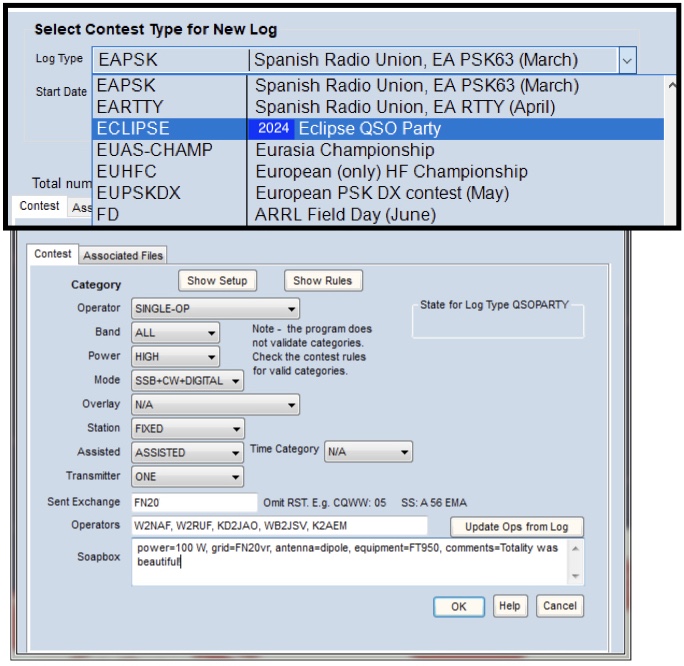
Figure: "New Log in Database" dialog box from the N1MM+ contest logging program. Select log type "ECLIPSE", choose "SINGLE-OP" or "MULTI-OP", put your four-character grid square in the Sent Exchange box, and include station data in the soapbox. Be sure the 'Mode' selection is set to SSB+CW+Digital if you plan to operate any digital modes.